Step-by-step indoor navigation
The easy introduction to indoor navigation and map-based services. Get to know your users and your needs better before you consider further development in the next step after implementing step-by-step indoor navigation.
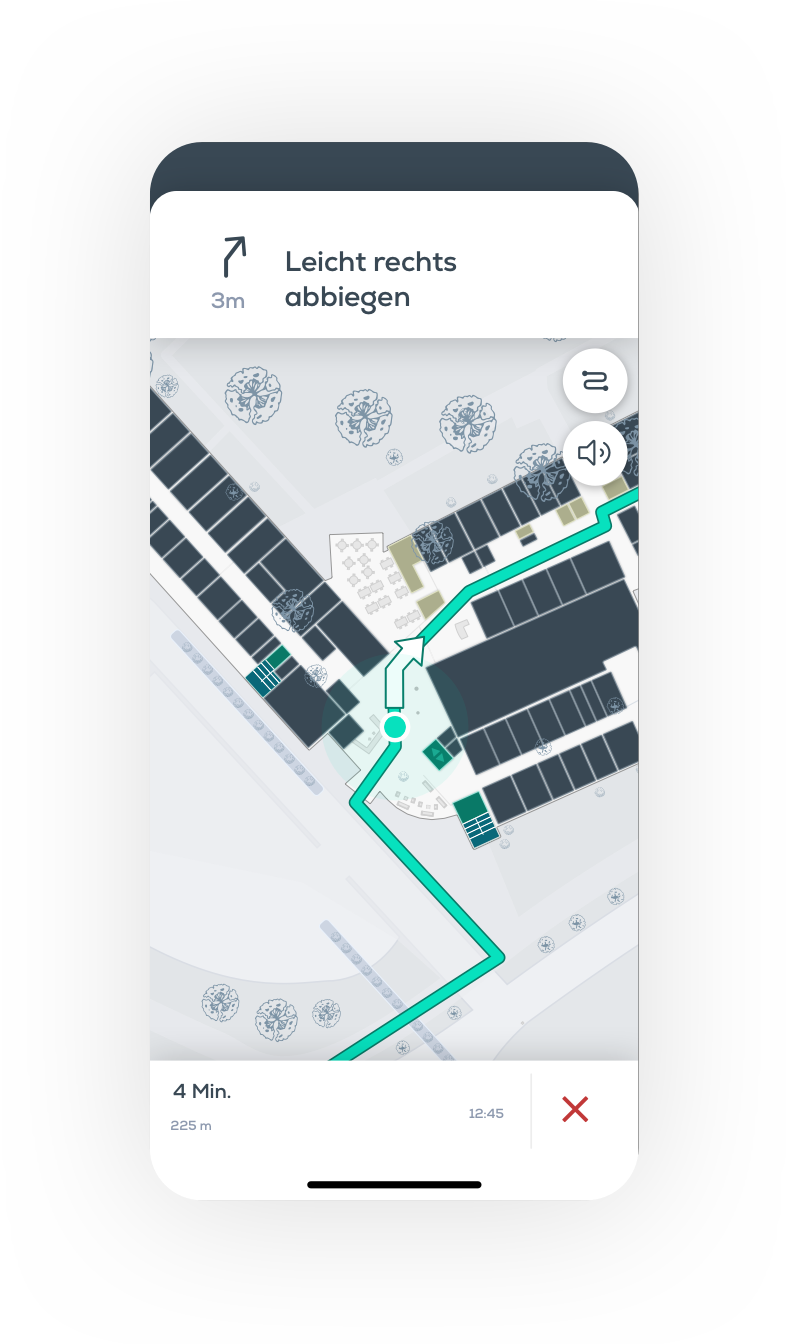
The added value of your step-by-step indoor navigation
Seamless transition
Your users will be navigated seamlessly from outside to inside and vice versa without disturbance.
Low-threshold entry
The trackingless step-by-step indoor navigation is the quick start that can be implemented within a few weeks.
Multimedia Access
In the hospital app, in the web browser or as a printout, step-by-step navigation can always be included.
Manage data yourself
You decide what events and news to share and how to connect to your users. Analyze how many people saw your content and advertise via push notifications.
A closer look at step-by-step indoor navigation
Step-by-step indoor navigation
The trackingless step-by-step indoor navigation can be used via the web browser without prior download from the app store. Using a map with a drawn route, your patients get an overview and can find their appointment location more quickly. You can navigate yourself through the building step by step with your smartphone.
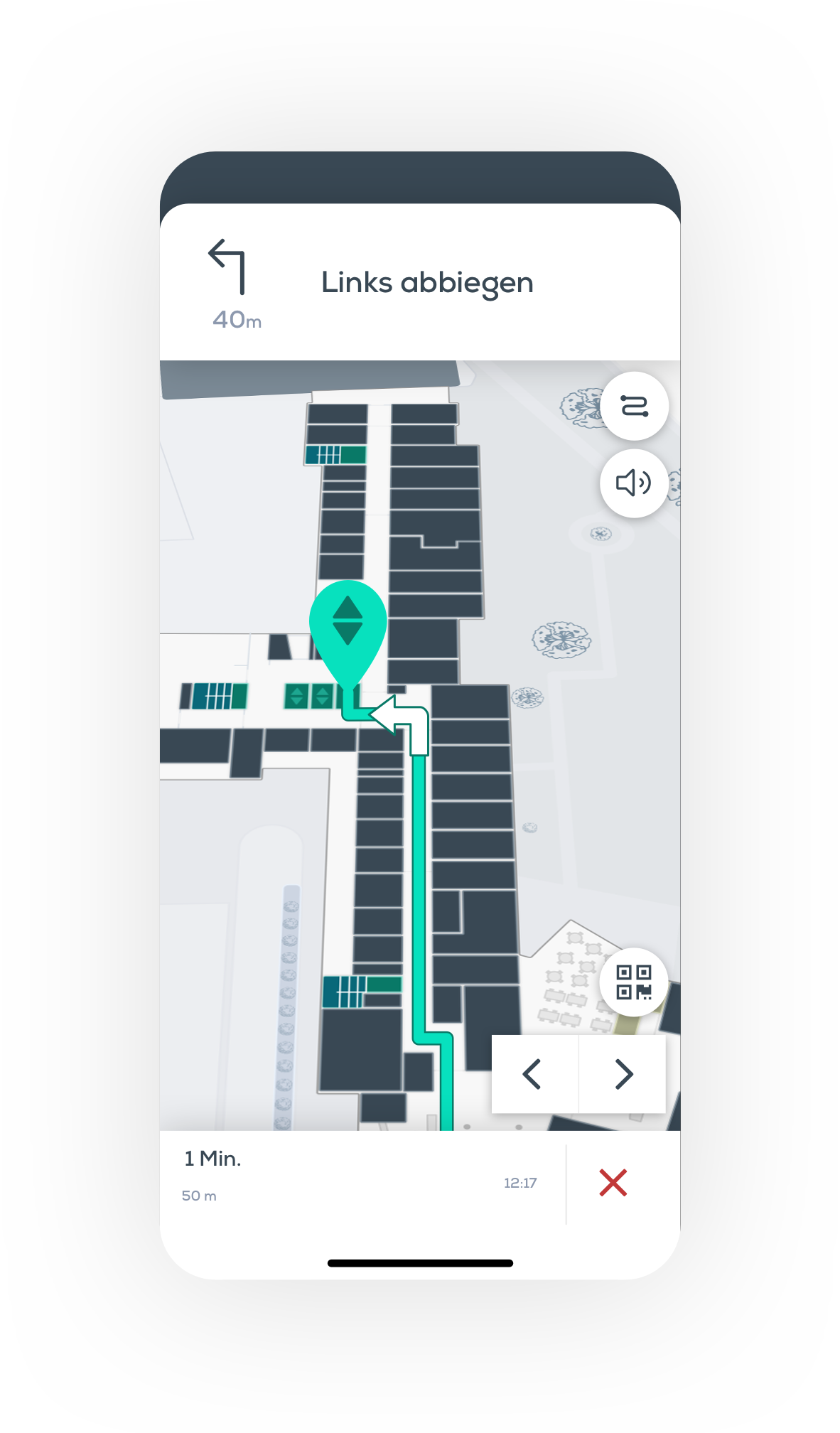
QR codes
The scan of a QR code allows immediate access to the step-by-step navigation, without downloading an app and without entering a web link. Place QR codes in your signage, on event flyers, in letterheads or on the parking garage to make navigation easier. Preset start and destination points can be assigned to a QR code. The QR code updates automatically when the location of the facilities in the backend system changes.

QR codes
The scan of a QR code allows immediate access to the step-by-step navigation, without downloading an app and without entering a web link. Place QR codes in your signage, on event flyers, in letterheads or on the parking garage to make navigation easier. Preset start and destination points can be assigned to a QR code. The QR code updates automatically when the location of the facilities in the backend system changes.
Long-term digital strategy
Nowadays, the decision in favor of a system can no longer mean dependency on one provider, but must be a decision in favor of diverse digitalization. We would be happy to work with you to create a long-term digital strategy for your clinic, so that any number of applications can be connected based on a database and an infrastructure.
Embed on your website
Another way of using step-by-step indoor navigation is to embed an iFrame on your website. The embedding takes a few minutes and allows, for example, direct access to the navigation from the website of an ambulance or another facility. Like a QR code, the iFrame can be assigned pre-set starting or destination points.
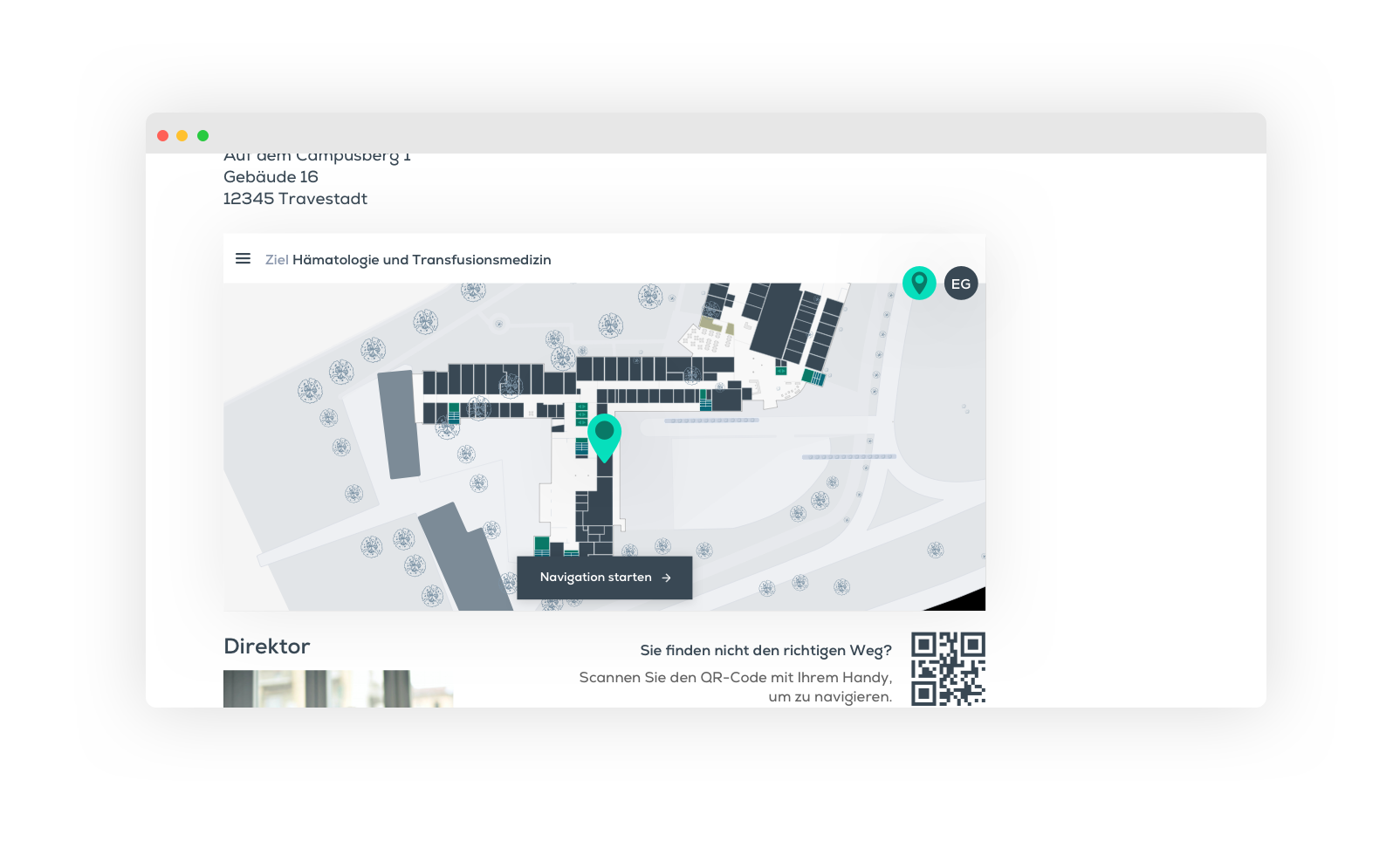
Terminals
Give your patients and visitors the opportunity to orient themselves at a terminal instead of going to the reception. Your users can select the destination and preview the route to get there. By scanning a QR code, you can take the navigation with you and follow it on your smartphone. It is also possible to print out the route.
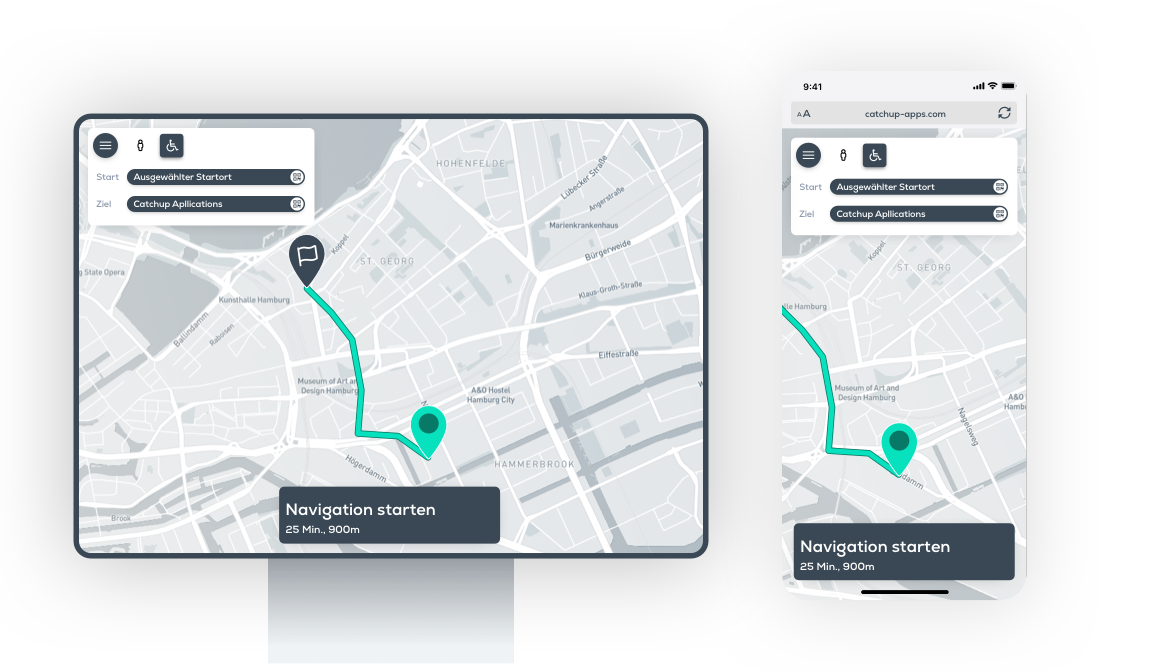
Terminals
Give your patients and visitors the opportunity to orient themselves at a terminal instead of going to the reception. Your users can select the destination and preview the route to get there. By scanning a QR code, you can take the navigation with you and follow it on your smartphone. It is also possible to print out the route.
Are you ready for the next step?
The live indoor navigation is based on the preparations that you have already made for the step-by-step indoor navigation. Find out more about the direction in which you can develop your hospital app.